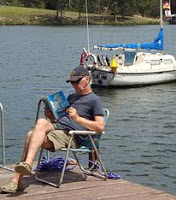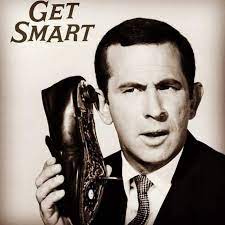Living in sleepy little Nelligen means that our television reception can be a bit spotty at times. I can easily do with all those ghastly commercial channels but I do like my ABC which is where ABC iview comes in.
Not only will ABC iview give you crispy-clear reception but it will do so anywhere in the world, and it will even replay programmes previously screened. Interested? Here's the drill:
Make sure both your computer and your TV set have a HDMI (High-Definition Multimedia Interface) slot which looks like this:
Buy, borrow or steal a HDMI-cable (they come in all sorts of lengths) and connect your computer to your TV set. Then, on your TV set, press the SOURCE button and select HDMI, after which you go to your computer, log onto iview.abc.net.au, and click on ABC TV Live Stream, or choose one of the hundreds of previously screened programmes. (N.B.: the sound volume is regulated not on your TV set, but on your computer!)
And then there is Chromecast which, using your computer or smart-phone as remote control, lets you access Netflix, YouTube, Hulu, the Google Play Store and other services but that's a story for another day.